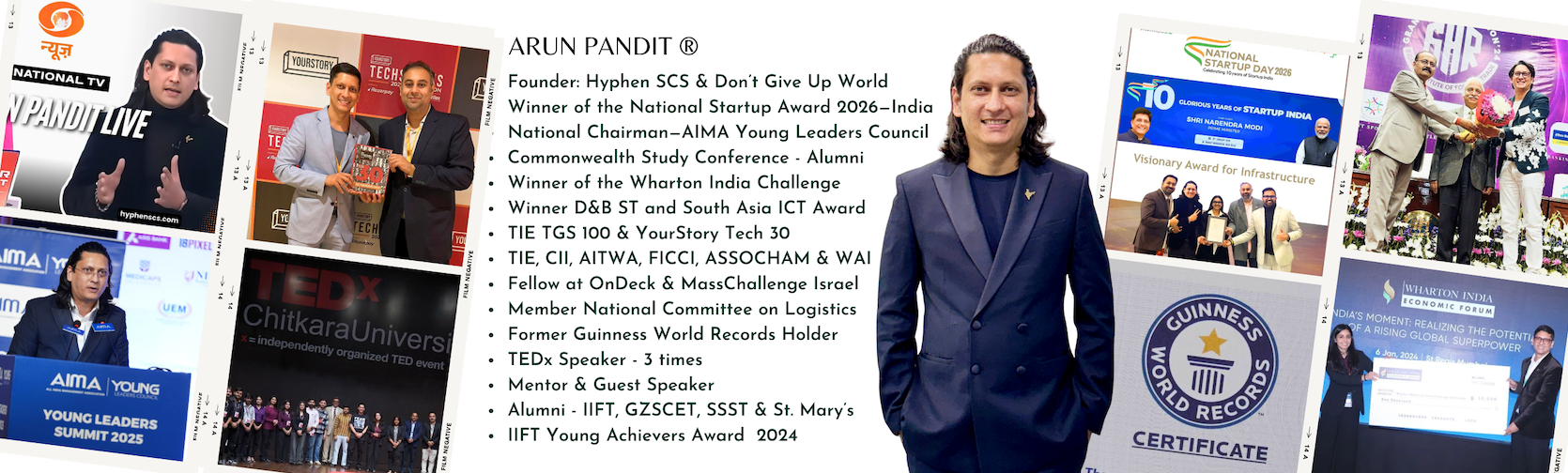Best Practices for resume and cover letter writing Section 2:
Guidelines for writing an effective CV / Resume
Types of Resume Formats :
- Reverse-chronological format
Pros: Traditional resume style, familiar to potential employers.
Cons: Very common, not the most creative resume design format.
2. Combination format
Pros: Great for experienced pros and career changers for highlighting transferable skills.
Cons: Uncommon, not as familiar, not recommended for entry-level job seekers.
3. Functional format (skills-based)
Pros: Entry-level job hunters can emphasize skills over lack of experience.
Cons: HR managers may think you’re hiding something.
Most job applicants will likely want to choose the reverse-chronological resume template:
Here are some universal rules for writing a resume:
- Begin your CV with a personal profile—either a summary or a CV objective. Write a short and sweet paragraph or highlight key points telling why you’re just the candidate the employer’s been looking for.
- When describing your work experience, focus on your achievements and accomplishments. No recruiter wants to read a dull list of bullet points describing past duties.
- Validate your worth as a candidate by adding a section with your top wins: certifications, awards, publications, or even extracurricular training or attended conferences.
- Use as few words as possible. Try to make ot as short as possible ( Min pages ) . Focus on relevant . Don’t list everything you have ever done or describe the but obvious Job description of your previous roles .
- Tenses : Use past tense for previous roles and present for current active roles
- Avoid the First Person Pronouns : As a general practice, don’t use words like “I” or “me” or “my.” So, instead of saying “I hit and exceeded company sales quotas 100% of the time” say “Hit and exceeded sales quotas 100% of the time.”
- Label Your Resume File Correctly : Too many people save this important document with random or generic file names like sgks123.pdf or resume.pdf. Remember that recruiters can see the name of the file that you send them and also remember that they get tons of resumes every day. Make it super clear whose resume they should click on by saving it under a logical name like FirstName_LastName_Resume.pdf
- Quantify your accomplishments whenever possible.
- Use keywords that employers are using in their job descriptions.
- Finally, attach a cover letter to your job application and increase your chances of getting hired.
- Proofread several times to catch typos and misspellings.
But one basic pointer precedes all others: Customize your résumé to the target role. This may sound time-consuming, but it showcases your suitability and boosts your chances of landing an interview.
Prework before customizing a resume
- Research thoroughly: Browse the company’s website, blogs and social media profiles to get a feel of its goals and work culture.
- Go through the job posting and jot down the specific requirements.
- Check off the points that link to your skills and past experiences.
- Prioritise: Your résumé should make it clear within 30 seconds that you are a good fit. Start with hard skills and industry knowledge.
- Identify bits irrelevant to the role.
- Explore profile on Linkedin of past and current employees for the role to get a hang of the kind of people they hire.
Here’s how to write a CV / Resume:
- Add your contact / personal information the right way :
In the contact / personal information section, enter your:
- Full name
- Professional title
- Email address
- Telephone number ( Share alternate number also )
- LinkedIn profile
- Home address ( Can be skipped if not asked )
- Age / DOB ( May be required for some roles )
- Start with a CV personal profile (CV summary or CV objective)
A CV summary, highlights your career progress and achievements. Use it if you’re a seasoned professional and have a lot of experience in your field.
- List your relevant work experience & key achievements
- Focus on your measurable, relevant achievements, not just your duties.
- Use action verbs: “created,” “analysed,” “implemented,” not “responsible for creating, analysis and implementation.”
- Tailor your CV to the job posting—read the job description carefully and check what tasks will be expected of you. If you’ve done them before—put them on your CV, even if those weren’t your primary responsibilities.
- Build your CV education section correctly
- Put relevant skills that fit the job opening
When you list your skills, add a short description of each to indicate your level of proficiency. For example “Excellent,” “Advanced,” or “Basic.”
- Include additional CV sections to impress the recruiter
Sample CV Additional Sections
- Industry awards
- Professional certifications
- Publications
- Professional affiliations
- Courses
- Conferences attended
- Additional training
Sample Student CV Additional Sections
- Volunteer experience
- Hobbies and interests
- Academic achievements
- Personal blog
- Organize this all on a professional CV template
- Complement your CV with a cover letter
Formatting and spacing guidelines
If you’re unsure of how to format your CV, it’s worth downloading a few CV templates to familiarise yourself. After all, formatting and spacing your CV is equally as important as the content.
Here are some formatting and spacing tips to bear in mind:
Length: The standard length of a CV is approx 1 -2 pages . However, one size doesn’t fit all, and it may vary from person to person . A general thumb rule would be one page for every 2-3 years of experience for junior – mid level professionals
Layout : Please keep a standard layout and formatting across the complete resume on all pages .
Picture & Graphics : This is subjective in nature . Personally I believe that it helps in case of creative , sales and marketing roles. Some people avoid the same in more research / backend roles .
Headings: Each section must be introduced by a big, bold heading to ensure an easy read.
Font type: Most employers will receive your CV in a digital format, so choose a clear font like Calibri or Arial. You can use a different font type for your headings, but keep it professional and easy-to-read too.
Font size and page margins: The body of your CV should be between 10 and 12 point font, and your headings between 14 and 18 points. Keep your page margins around 2.5cm, but never reduce them to less than 1.27cm or your CV will appear cluttered and hard to read. White space ensures clarity and professionalism.
Proofreading and consistency: Your formatting must be consistent throughout your CV to keep it looking slick. Don’t spoil your polished look by including typos and inaccuracies; proofread like a pro to capture every mistake or invest in intelligent spellcheckers like Grammarly.
Tailoring, keywords and HR automated tools It’s perfectly acceptable to keep a generic copy of your CV for your own records, but if you’re applying for a job, it must be tailored to the role. Not only will this show employers why you’re a match, but it will help your application beat the HR automated tools used by larger organization to shortlist .
Saving the file: It’s likely you’ll send your CV via email or through a job board like CV-Library. Save your CV as a pdf file to ensure recruiters can open it on any device. A pdf will also maintain formatting, so you can be sure that employers will see your CV as you intended.
Click on “next page” below to move to Best Practices for resume and cover letter writing Section 3:
Guidelines for writing an effective cover letter
 Arun Pandit (R) The official website of Arun Pandit
Arun Pandit (R) The official website of Arun Pandit